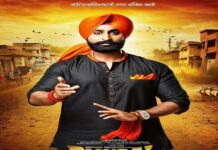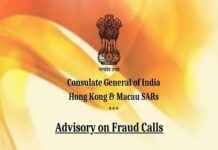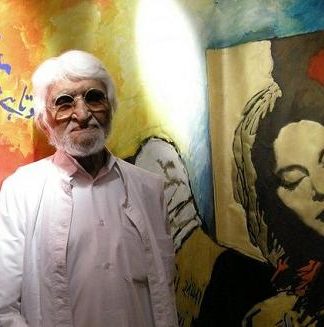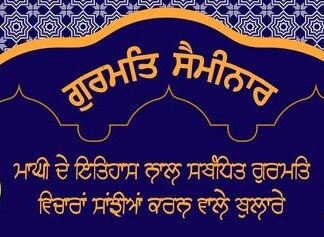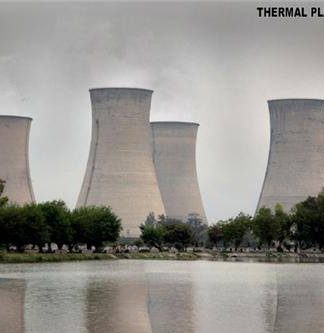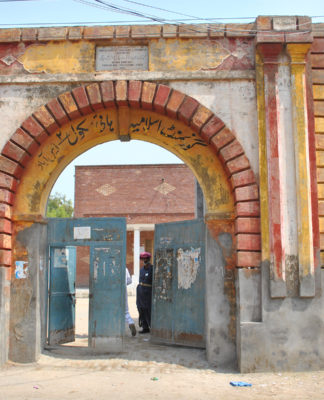Mastering Smartphone Photography: Capturing the ‘Blue Supermoon’
Introduction:
Photographing the moon using a smartphone is a common question, especially during events like the “Super Blue Moon.” Many people wonder if it’s possible to capture the full moon’s beauty without a telephoto lens. The good news is that it is indeed possible! In this guide, we will explore the techniques and timing required to maximize your smartphone’s capabilities and capture breathtaking photos of the moon.
1. Choose the Perfect Night:
The official time for the full moon will be at 9:35 p.m. EDT/6:35 p.m. PDT on Wednesday, August 30, 2023. However, this timing is not relevant for photography. To capture the best images of the full moon this month in North America, aim for Wednesday, August 30. The moon will rise approximately 10 minutes after sunset, during civil twilight, providing an excellent opportunity for captivating shots. Another suitable option is Tuesday, August 29, with the almost-full moon rising about 20-25 minutes before sunset. Make sure to find out the local moonrise time in your area.
2. Ensure Sufficient Battery:
Using the smartphone’s camera, especially with the display on full brightness, consumes a significant amount of battery power. Therefore, it’s essential to begin with a fully charged phone. Moonrise can take around 30 minutes, and you wouldn’t want your battery to drain quickly. Starting with a fully charged device will ensure you don’t miss any photographic opportunities.
3. Find an Ideal Location:
To capture the magical moments of the moon, find a location that offers a clear view of the east-southeastern horizon. The moonrise is a stunning sight, resembling the colors of a sunrise or sunset with its orange hue. However, this phase lasts only for about 10-15 minutes before the moon transitions to yellow and then grey, becoming brighter as it rises. It’s crucial to capture the moon during its orangey moonrise phase when it has a similar brightness to the foreground. Excellent locations to witness and photograph the moonrise include balconies, rooftop bars, and open spaces like parks.
4. Consider Composition:
To add interest and context to your moon photos, incorporate other elements into your composition. Position the moon between two buildings, above a mountain, or partially hidden behind a tree. Aim to be in place during civil twilight when the moon is low, as this provides the best opportunity to capture an intriguing and properly exposed shot. Avoid excessive zooming, as it can reduce image quality.
5. Lock the Focus:
Unless you’re aiming for an artistic effect, it’s important to ensure the moon is in focus. Use the auto-focus lock feature on your phone, which can be done by touching the moon’s image on your phone’s screen and performing a long press. This will lock the focus, allowing you to concentrate on composition. This technique works best when the moon is low and has a dull brightness, particularly during its orange phase.
6. Experiment with Shutter Speed:
If your smartphone’s camera app allows it, try adjusting the shutter speed to control the brightness of your images. Leave the ISO on ISO 100 for optimal results.
7. Use the Shutter Delay:
Utilize the two-second delay timer on your phone to prevent any physical movement that can blur your image while capturing the shot. Alternatively, consider using a Bluetooth shutter release or a selfie remote.
Advanced Tips (for the “Super Harvest Moon” rise next month):
1. Find a Tripod:
While you can lean your phone against a flat surface in a pinch, investing in a small tripod and a universal smartphone holder is worthwhile. These can be found bundled together online.
2. Get Some Magnification:
Since smartphones lack a telephoto lens, you have a couple of options for capturing detailed moon shots. One option is to use clip-on zoom lenses, which are available at a reasonable cost. Alternatively, you can use binoculars or a small telescope mounted on a tripod and capture images through the eyecups. This technique, known as afocal photography, may require some adjustment to align the image properly.
3. Utilize Third-Party Apps:
While the built-in camera app on your phone can be used, consider exploring third-party apps such as Camera+ 2, VSCO, and Yamera. These apps allow you to experiment with ISO and shutter speed settings and enable you to capture images in raw format, preserving more data.
Conclusion:
With these tips and techniques, you’re ready to capture stunning photos of the ‘Blue Supermoon’ using your smartphone. Remember to have a steady hand, be patient, and enjoy the experience of capturing the beauty of the moon. Wishing you clear skies and unforgettable moon photography adventures!